The Local Policy stage gives a complete list of all the Local Administrator accounts discovered on every Domain computer in your domain, both Workstations and Servers.
Click any Local Administrator and the Host list on the right hand side updates and gives a list of all the computers where that local host exists. Click any Host and every Local Administrator that exists on that host is selected on the left hand side. The local Administrators list is multiple select.
The Scramble action indicates that ForestSafe will manage the password of that account. Delete indicates that the account will be deleted.
Local policies that were configured on previous runs appear read only.
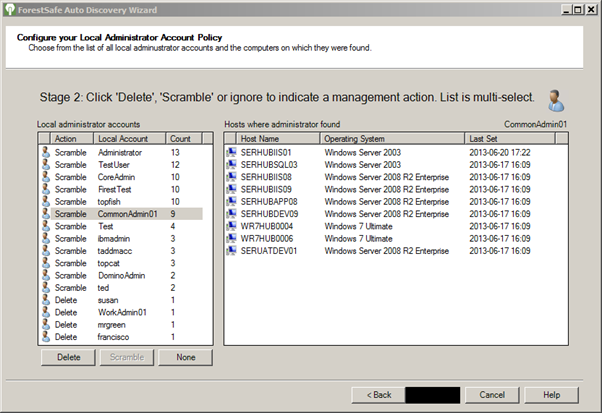
Instructions
To configure an action or actions on accounts
1. Select one or more local Administrators
2. Click the Delete, Scramble or None button to indicate an action
3. Repeat until every account is managed to your requirement
4. Click Next
