A video tutorial covering shared account management can be found here: Managing Application Accounts
Shared Accounts include all computer accounts; all accounts that do not relate to Operating Systems; and accounts that are used by more than one authentication.
Examples of these accounts are: The Domain Administrator; the Oracle System Account, the SAP SAP* Account and the Windows Domain account that runs the ForestSafe Service.
These accounts tend to exist on few systems, and with ForestSafe it easy to secure and synchronise them with a few well configured Shared Accounts items.
Unlike Local Accounts that are expressed internally as a single database table, Shared Accounts require 2 tables in a one-to-many relationship. Each Shared Account name has one or more Shared Policy System items associated with it.
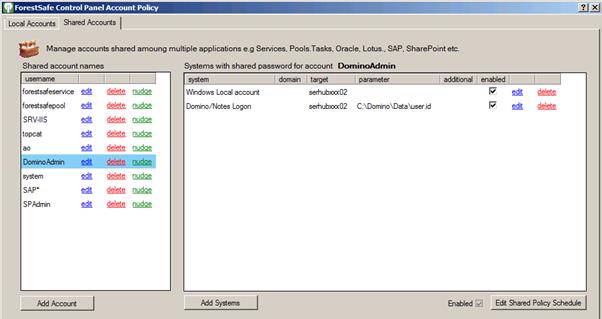
To Edit or Delete existing items, click the links on the chosen item. To force the user account into a PENDING state click the nudge link.
To Add a new Shared Account name, click Add Account.
To Add new Shared Account Systems, select the Account Name to which it relates and click Add System.
