The discovery interrogate up to 30 computers on the network simultaneously and completes rapidly. A perfect domain interrogation would result in no entries appearing in the Discovery Failures list.
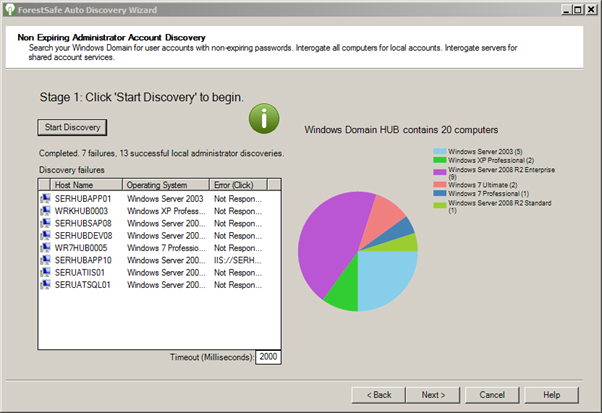
Instructions
To run a discovery
1. On slow networks increase the Timeout
2. Click Start Discovery and wait for the discovery to complete.
3. If the discovery hangs, click Abort Discovery
4. If there are Discovery Failures, fix them then repeat until they are minimal
5. Click Next
Discovery Failures
In reality most Windows Domains will have a small number of computers inaccessible as shown here:
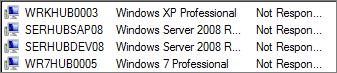
In the worst case a failure on the computer may cause an interrogation thread to hang. This is observed when the discovery in progress icon is displayed for a long period, yet the number of active threads is just one or two as shown here:
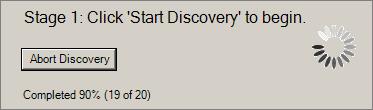
Should this occur, the Discovery can be aborted by clicking the Abort Discovery button.
Fixing Discovery Failures
We strongly recommend that organisation get the entries in the Discovery failure down to a minimum before continuing the Wizard. For example: an inaccessible server may be hiding a Windows Service running as Domain account that should be synchronised with a second Windows Service running with the same Domain account. ForestSafe would be unaware of it, and be unable to sync the passwords.
To assist in reducing the failures, every reason for failure is logged to the Discovery failures list.
The majority of failures will be logged as Not Responding. If these are caused by very slow networks, the default Timeout of 2 seconds can be increased and the discovery run again.
System administrators can drill down into the errors them by double clicking as shown here:
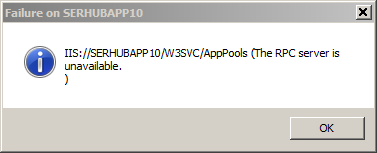
In the case where a hung interrogation has been Aborted. The error is shown as follows:
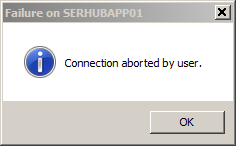
Then the support engineer can visit the server and examine it. Here is the reason for the hung interrogation earlier.
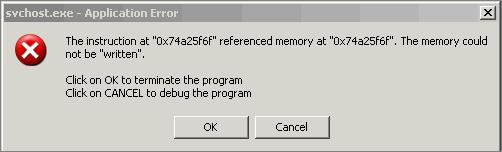
Having fixes the failures, the Discovery should be started again. It should be run repeatedly until the list of failures is as short as possible.
