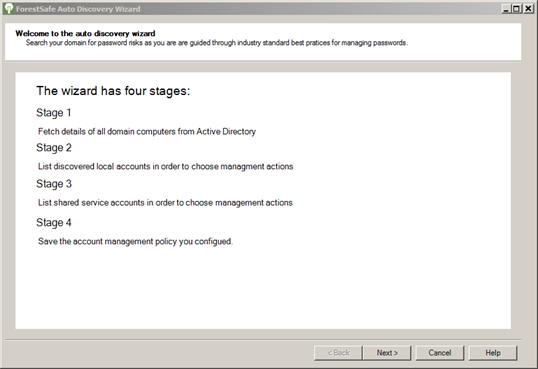A video tutorial covering domain account discovery can be found here: Managing Domain Accounts
The Account Discovery Wizard is an OPTIONAL automatic privileged account finder that runs against the current domain.
Organisations may choose not to use it, or only use it partially. All aspects of the Policy that is can create, can be manually added, modified or deleted through the Local Accounts and Shared Accounts policy functions.
The Wizard finds all Windows local accounts on every Domain computer in the Administrator group with non-expiring passwords. In addition on every Server that it discovers, it also finds all Application Pools, Windows Servers and Windows Tasks set to run as Domain Accounts.
Next it presents the discovered Local accounts and then the Domain accounts, allowing the user to elect to manage them, delete them or simply ignore them.
Finally the management choices the user made are displayed then the user can review and save their auto-generated policy.
The create Policy can be removed from the system by using the Local Accounts and Shared Accounts policy management controls.