The Password Vault is used to retrieve passwords that have been set by the system. Depending on how ForestSafe is configured, users may have to request approval before they can retrieve a password. If the approval system has been configured, users will see an addition ‘request approval’ tab appear alongside the Live or Replaced Accounts tab.
Use this page to retrieve the password for scrambled local or shared accounts on live computers.
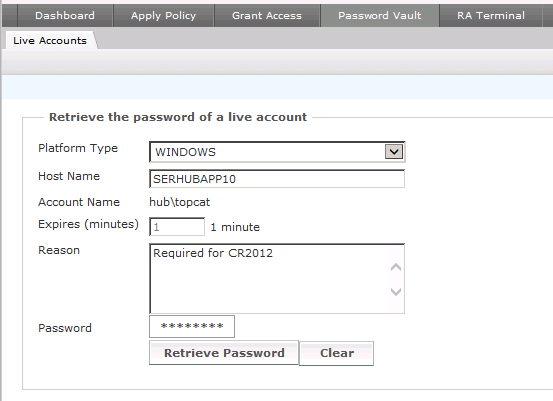
Figure 6 : Password Vault Live Accounts web page
To retrieve the password of a live account
1. In the Platform Type field is enabled, select the platform type from the list.
2. If the Hostname field is enabled, either type the hostname, or select it from the list.
3. If the Account Name field is enabled, either type the account name or select it from the list.
4. In the Reason field enter the reason for retrieving the password.
5. Click Retrieve Password.
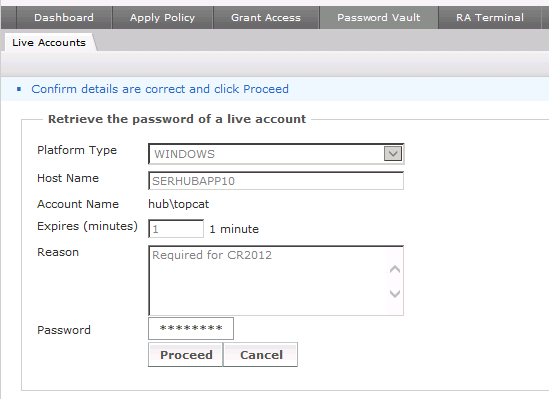
Figure 7 : Password Vault Live Accounts - Confirm
6. Click Proceed
If successful, the password will appear alongside the Password field, overtyping the asterisks, along with an information message indicating when policy will be re-applied to this computer.
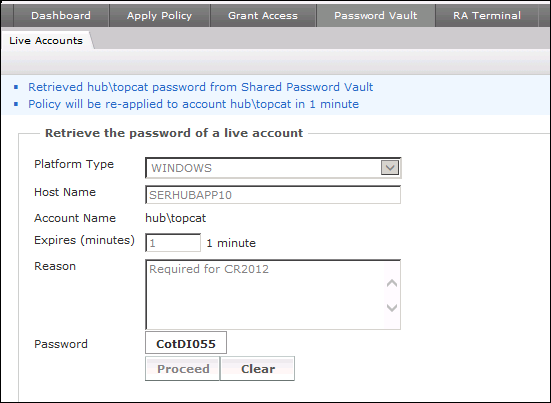
Figure 8 : Password Vault Live Accounts – Revealed Password
If the number of hostsnames exceed the number that can be shown in a listbox, an auto complete edit control is displayed. Start typing to see choices of matching hostnames as shown here:

Figure 9 : Password Vault Live Accounts – Host Name choice
If password retrieval fails, an Error Message is displayed, explaining why the retrieval is not possible.
