The dashboard shows a real-time list of charts giving the status of Local Policy, Shared Account Policy and User Logons.
If the Auto Refresh checkbox is ticked, all the charts will automatically refresh depending on the value of the Refresh every field. Users may also click the Refresh button to manually force a refresh.
Click the legend rectangle in any chart for any Status to display a report on records matching that status.
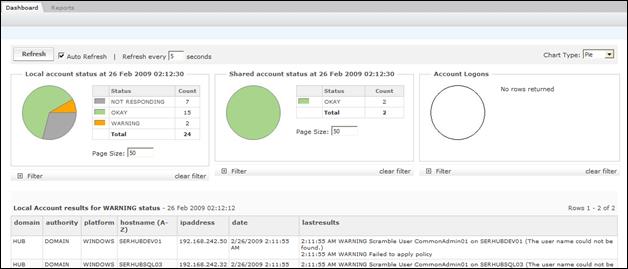
Figure 30 : Dashboard showing local Account warnings
The chart data can be restricted by using a filter.
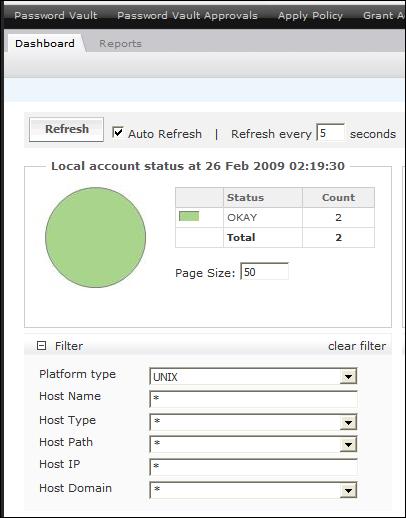
To filter the data
1. Open the filter
2. Select the criteria for the filter by selecting data from the lists
3. Wait for the chart to Auto refresh
4. Click any Status know shown in the legend to report on the data sub-set.
To
remove the filter click clear filter
