Every page in the system has a Logout button
If clicked, they will be returned to the Logon page.
When a user has logged out has expired they can re-establish a ForestSafe session by manually entering their user ID and password on the Login page. Single sign on users can hit press F5 to allow ForestSafe to authenticate automatically.
Every user session has an automatic timeout period. This setting is configured by your ForestSafe administrator.
A one second countdown warning is displayed at the top of the page 1 minute before the web timeout, occurs. Clicking anywhere the Web page will close the Session expiry warning, and reset the session timer.
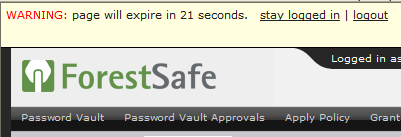
Figure 3 : Web page timeout
If a session has been timeout, the users must close the Web page with the expired session before they are allowed to login again.
