First you may want to see what ForestSafe has created on your domain. ForestSafe has created 2 new Active Directory accounts it needs to run, and also has setup a new DNS record and SPNs that allow trusted connections between the MSSQL database and the Windows Service.
Run dsa.msc. You will see the installer has created 2 new user accounts used to run the ForestSafe Service and Application pool and a new Active Directory Group, to which you the installing user, in this case Domain Administrator, has been joined.
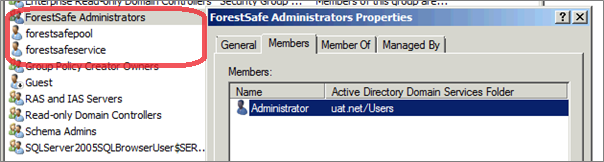
This Group has also been made the ForestSafe Primary group, and will allow the installing user to authenticate and launch the ForestSafe Control Panel.
Run dnsmgmt.msc and you will see the installer has created 2 new DNS records (qualifed and unqualified) and set their IP address to be the installation server. This server will now act as an IIS Server allowing ForestSafe End Users to launch the ForestSafe Web Application from any terminal in your organisation.
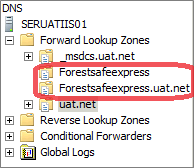
The ForestSafe Express Control Panel is used to configure the system. It is only available accessible on the Installation server. Note that ForestSafe Enterprise administrators can configure the system through a Web Browser.
Launch the Control Panel and click the About button:
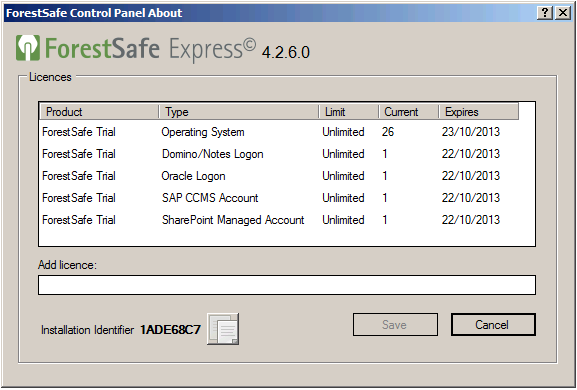
You will see that you have been granted an unlimited licence to use ForestSafe Express for 30 days.
What happens after the 30 days is covered in the Licences section.
