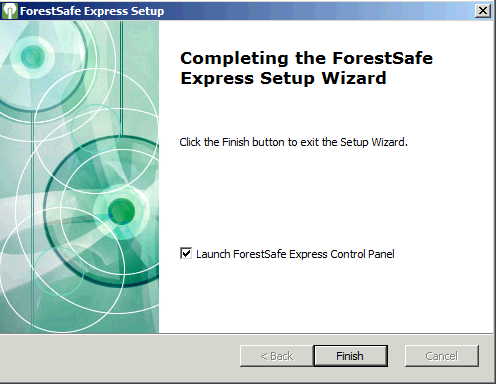Video tutorials covering installation and updating can be found here: Installing ForestSafe Express
You must be logged in with Domain Admin rights to run the ForestSafe Express installation.
1. Download the ForestSafe Express installer onto the servers desktop and are ready to start.
2. Double click the ForestSafe Express Installer Icon

3. Installing on Windows 2008 R2 server the following warning may appear.
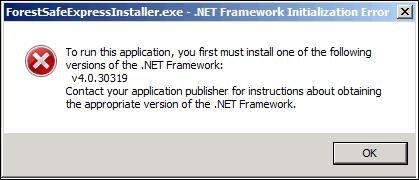
Microsoft .NET 4 Framework can be installed from here:
http://www.microsoft.com/en-us/download/details.aspx?id=17851
4. Installing on Windows 2012 server the following warning will appear. Please ignore it and move on the Pre-Requisites.
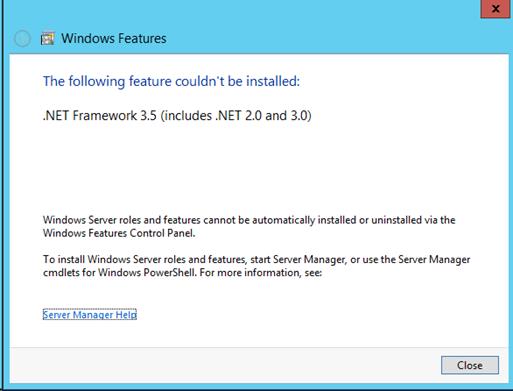
Note: Java is not currently available for 2012 server (December 2013). The ForestSafe Unix Remote Terminal requires Java to run. All other ForestSafe functions are okay.
5. If
the Pre Requisites dialog appears, Click Next. Otherwise go to Step 8.
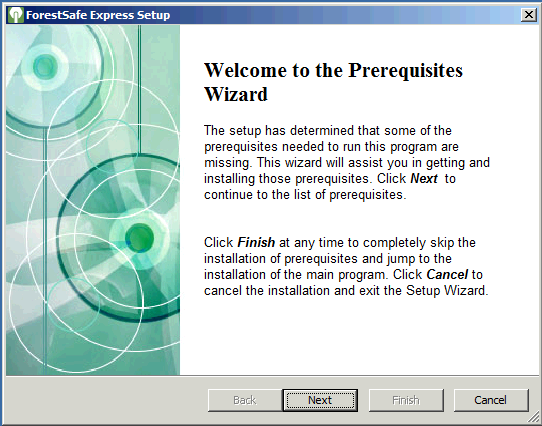
6. The next dialog will indicate the Pre-Requisites that are missing. Click Next to install them.
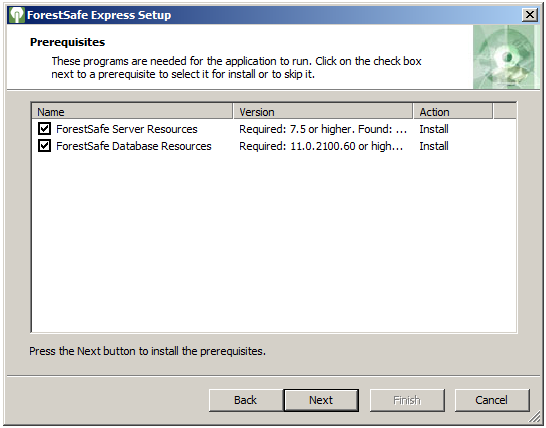
7. The Pre-Requisites will now install. Installation takes approximately 20 minutes. After it completes click Next.
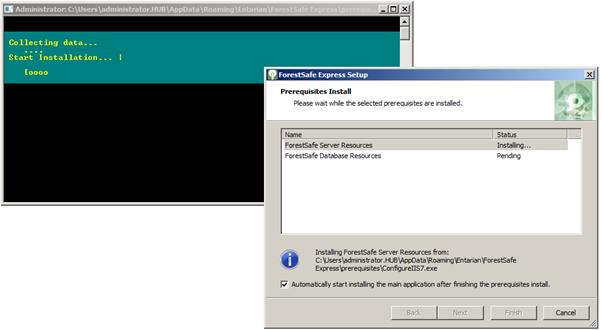
8. At the main installation page. Click Next
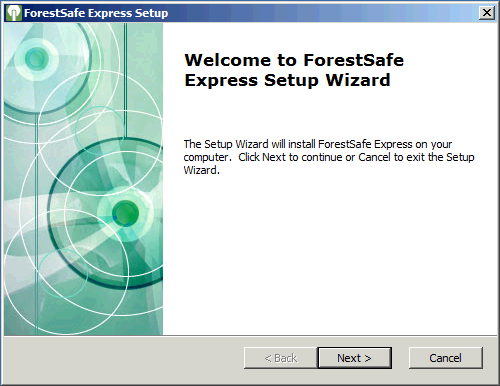
9. The default Discovery Action page.
- If Management following discovery is checked, all newly discovered computer enter the system in a PENDING state, unchecked they are given a NEUTRAL state. The system regulary checks for computers in a PENDING state, and carries out password policy, such as changing an account password. Computers in a NEUTRAL state have to be forced into a PENDING state by a user or the scheduler.
- The minutes delay sets the time delay when the system may apply policy PENDING computer.
- E.g. Image your system builders take 24 hours to commision a server. During that time the server has to be restared several times and your system builder knows the defaut password in order to logon every time. If ForestSafe is set to modify that password, then set the minutes delay to 1440 and check the Management following discovery , then your build procedures will not have to change due to ForestSafe being overzealous, yet your computers will be secured as soon as the build is complete.
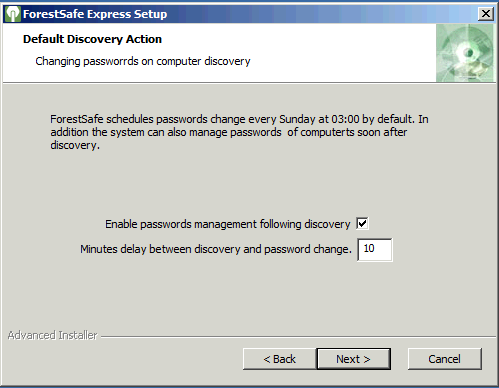
10. Installation
path. Alter it as necessary and click Next then Next again
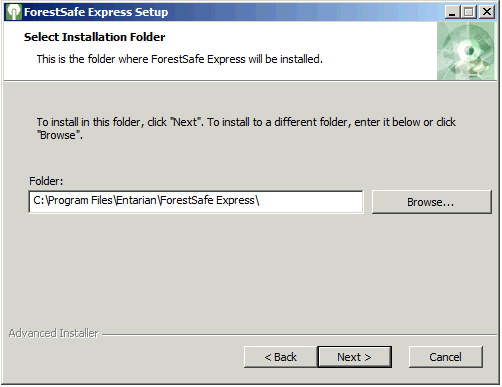
11. The main installation will run. On completing Click Next to launch the Control Panel