It may occur that after Access has been granted, the application for access may need extending to cover more machines or reschedule the access. If a Grant Access is requested on computers that already have a Grant Access outstanding, the system can update the existing Grant Access records with the new data, but it first prompts the user with the Force checkbox.
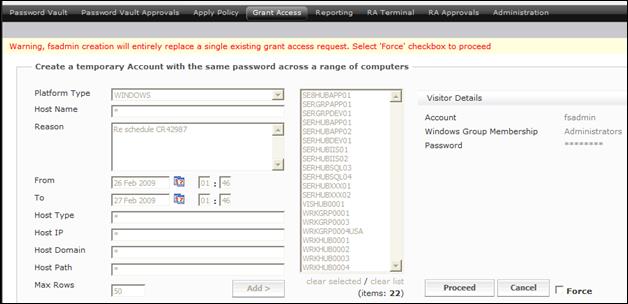
Figure 29 : Grant Access with Force checkbox
The message indicates that their request will ‘entirely replace’ a ‘single’ request. The message can also say ‘partially replace’ and also ‘single’ or ‘multiple’ requests, depending how the requests overlap.
By checking the ‘Force’ checkbox and clicking the Grant Access button again, ForestSafe will overwrite the existing request, and create the temporary administrator with the same password across all the machines.
