Select the Single Computer radio button.
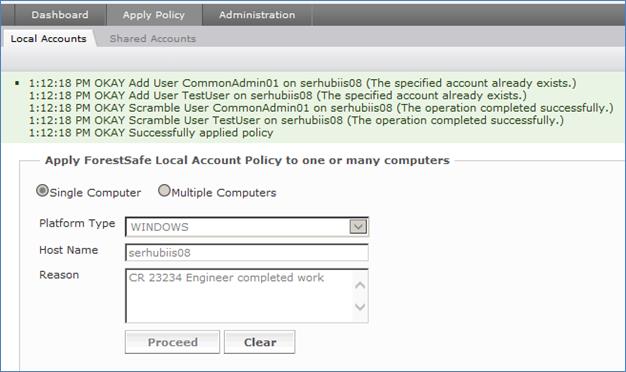
Figure 23 : Apply Local Policy Single computer
To Apply Policy to a single computer
1. If enabled, select the Platform type or leave as ‘*’.
2. In the Hostname field enter the hostname of the computer.
3. In the Reason field enter the reason for applying policy.
4. Click Apply Policy.
5. Click Proceed to confirm or Cancel to return
If successful, an information message is displayed.
If it fails, an Error message is displayed showing the result and explaining why the requested apply policy is not possible. Contact the ForestSafe support team should this occur.
