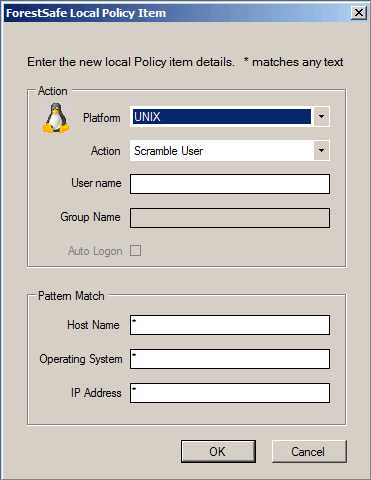To Add or Edit a local policy Item:
1. Select the [Platform] from the list. Choices are: WINDOWS Domain Computers , WINDOWS Workgroup Computers, UNIX, CICSO IOS and MAC
2. Select the [Action] from the list. Choices are Scramble User, Delete User, Add User, Join Group and Unjoin Group, but these are restricted based on platform.
3. Enter a [User Name]. This is the account name to be managed. This field cannot contain wildcards.
4. Enter [Group Name] (Enabled when Join Group, Unjoin Group [Action] is selected)
5. Check/Uncheck the [Windows Auto Logon] field (Enabled when [Windows] Platform is selected). Sets the Auto Logon in the registry in addition to the local account.
6. Enter a [Host Name] if required.
7. Enter a [Operation System] if required
8. Enter an [IP Address] if required
9. Click OK to save the new Policy Item.