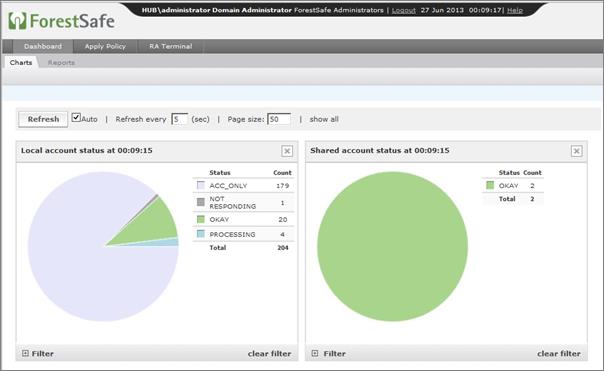Firstly we will manage all Windows Domain computers. This will include all Windows Local accounts and all Domain accounts used to run Services, IIS Pools, and Task libraries. These accounts will be automatically discovered and managed, taking minutes to discover and configure, shaving days off configuration time.
Secondly we will import the UNIX and Cisco machines.
Let us get started:
1. Import and Manage your Windows Domain Computers
- Run the Active Directory Account Discovery Wizard and follow the steps documented.
2. Import and manage your UNIX and Workgroup computers, following the steps documented.
- We will also Configure ForestSafe Local Accounts policy and add a new item to manage the root account on all UNIX servers, and the System and Enable accounts on all Cisco Routers.
Once this work is completed all your Operating Systems computing infrastructure is fully managed.
Note: All Operating systems are covered under the ForestSafe Express Operating Systems licence.
Launch the ForestSafe Web Application. The Dashboard shows all the accounts that are now being managed in green.