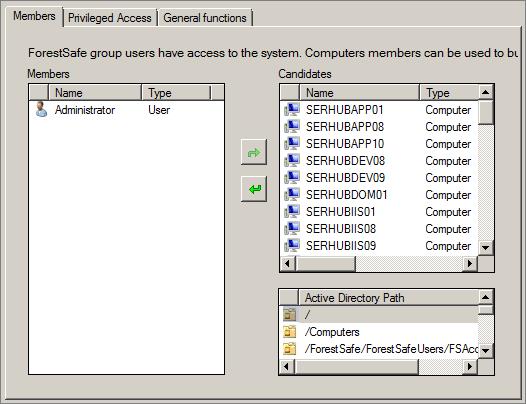The [Members] list displayed relates to the selected Active Directory Group on the right hand side.
To add an addition Computer or User to the selected Active Directory Group Members list:
1. Scroll through the [Active Directory Paths] and select the OU in which is resides
2. Locate the object in the [Candidates] list above
3. Double Click the object, or select it and click the [Join (left pointer)] button
- The candidates list is multiple select.