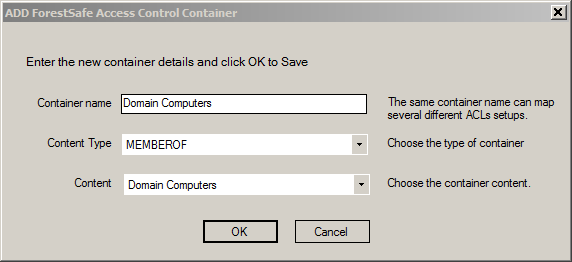To Add a Host Container:
1. Click [Add Host Container] button
2. Enter the [Container name]
3. Select the [Content Type] from the list.
- Content types are:
- HOSTNAME – Content is a text box entry for a host name pattern match
- MEMBEROF – Content is a list of Active Directory Groups
- PATH – Content is a list of Active Directory Paths
- IP Address – Content is a text box entry for an ip address pattern match
- CONTAINER – Content is a list of Containers
4. Select or enter the [Content]
5. Click OK to Save.